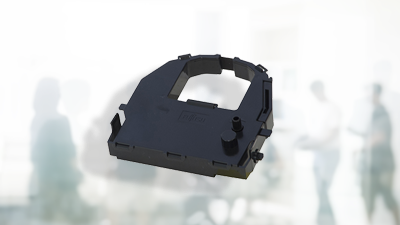Dot Matrix Printer DL7400-7600
Overview
The DL7400Pro is a reliable, multi-purpose printer that supports many paper types and printing tasks. The inked ribbon cartridge is easy to exchange and has a life rating of 5 million characters. The DL7600Pro is the heavy duty, higher speed version designed to be highly reliable and able to print up to 8 copies. The printer is user friendly due to its LCD operation panel and easy paper set and is able to operate silently in quiet mode.
Features
- Feature 1
High speed printing
The DL7400PRO prints up to xxx CPS and the DL7600Pro an amazing xxx CPS - Feature 2
Eco Friendly
The DL7400PRO and 7600PRO have been re-designed to be more energy friendly
Both printers comply with the Energy star standards - Feature 3
High reliability
The high quality print head ensures high reliability
Where there can be obstructions in printing the DL7400-7600PRO is the right choice
Tough and strong with double the pin strength - Feature 4
Silent printing
The DL7400 and 7600Pro are silent enough to be used in office spaces
These printers feature a silent mode - Feature 5
Easy handling
Power consumption is 1.1W or less at waiting mode and 37W or less at operation mode
Specifications
| DL7400PRO | DL7600PRO | ||
|---|---|---|---|
| Functional Specifications | |||
| Printing Method | 24 wire, Impact dot matrix | 24 wire, Impact dot matrix / Wire Size Φ0.21 or Φ0.25
In case of the Φ0.25 wire, the print speed will be slower. | |
| Print Direction | Bidirectional with logic seeking in text and graphics mode | Bidirectional with logic seeking in text and graphics mode | |
| Printing Column | 136 columns (10cpi ) / 163 columns (12cpi) / 204 columns ( 15cpi ) | 136 columns (10cpi ) / 163 columns ( 12cpi ) / 204 columns ( 15cpi ) | |
| Resolution | Maximum Graphics Resolution 360 x360 dpi | Maximum Graphics Resolution 360 x360 dpi | |
| Printing Speed | Letter Quality | 120cps (10cpi), 144cps (12cpi), 180cps (15cpi) | 180cps (10cpi), 216cps (12cpi), 270cps ( 15cpi) |
| Report Quality | 240cps (10cpi), 288cps (12cpi), 360cps (15cpi) | 360cps (10cpi), 432cps (12cpi), 540cps( 15cpi) | |
| Draft Quality | 360cps (10cpi), 432cps (12cpi), 540cps (15cpi) | 540cps (10cpi), 648cps (12cpi), 810cps( 15cpi) | |
| High Draft Quality | 505cps (10cpi), 606cps (12cpi), 757cps (15cpi) | 720cps (10cpi), 864cps (12cpi), 1080cps( 15cpi) | |
| Super High Draft Quality | 600cps (10cpi), 720cps (12cpi) | 800cps (10cpi), 960cps (12cpi) | |
| Note: additional left and right margin (1””) is necessary, if margin is not enough HDQ speed is selected. | |||
| Number of Copies | Original + four copies (At High Copy Mode: Original + Seven copies) | Original + Seven copies (At High Copy Mode: Original + Eight copies) | |
| Max. Paper Thickness | 0.57mm (0.022”) | 0.65 mm (0.026”) | |
| Paper Feeding | Line Feed | 60 milliseconds per line at 1/6” | 50 millisecond per line at 1/6” |
| Speed | Form Feed | 6” per second | 9” per second |
| Paper Feeding Mechanism
| Continuous Form | 1) Front in, Rear out
2) Rear in , Front out(Standard Tractor Unit also can be used for Rear Tractor) | 1) Front in, Rear out
2) Rear in , Front out(Standard Tractor Unit also can be used for Rear Tractor) |
| Cut Sheet | 1) Front in, Front out
2) Front in, Rear out (Optional Large Stacker supports large cut sheet.) | 1) Front in, Front out (Standard sound proof cover doesn’t have left paper guide. Left margin collection function should be selected
2) Front in, Rear out (Standard sound proof cover doesn’t have left paper guide. Left margin collection function should be selected in set up. Optional Small or Large Paper Table can be used for easy paper handling.) | |
| Cut Sheet Feeder | 1) Front in, Front out (Next cut sheet is automatically feed after ejected paper is removed.)
2) Front in, Rear out (Optional Large Stacker supports large cut sheet.) 3) Rear in, Front out (Original Stacker should be replaced to Large Stacker. Next cut sheet is automatically feed after ejected paper is removed.) 4) Rear in, Rear out (Optional Large Stacker is needed.) | 1) Front in, Front out (Optional Small or Large Paper Table is needed. Next cut sheet is automatically feed after ejected paper is removed. ) 2) Front in, Rear out (Optional Small or Large Paper Table is needed. Optional Large Stacker is needed.)
| |
| Paper Handling | Continuous Form | Width : 4” to 16.5”, Length : 4” and more (For Rear, Length : 5” and more) | Width : 4” to 16.5”, Length : 4” and more (For Rear, Length : 5” and more) |
| Cut sheet | 1) Width : 55 mm to 420mm, Length : 70 to 420mm
2) In case of Cut Sheet Feeder : Width: 100mm to 420mm, Length: 70(100) mm to 420mm () is rear cut sheet feeder. | 1) Width : 55 mm to 420mm, Length : 70 to 297mm
2) In case of Cut Sheet Feeder : Width: 100mm to 420mm, Length: 70(100) mm to 420mm () is rear cut sheet feeder. | |
| Others | Envelope, Post card, Label | Envelope, Post card, Label | |
| Emulation (Printer Language) | Fujitsu DPL24C Plus, Epson ESC/P2, IBM XL24 | Fujitsu DPL24C Plus, Epson ESC/P2, IBM XL24 | |
| Interface | Parallel + Serial I/F Model | IEEE1284, RS232C (No I/F Option) | IEEE1284, RS232C (No I/F Option) |
| Parallel + USB I/F Model | IEEE1284, USB 1.1(Only LAN Card for Option) | IEEE1284, USB 1.1 (Only LAN Card for Option) | |
| Fonts | 19 resident fonts | 19 resident fonts | |
| Character Sets | 62 national character sets | 62 national character sets | |
| Input Buffer | Max. 128KB | Max. 128KB | |
| Acoustic Noise | 59 dB(A) ( Standard paper table) / 55 dB(A) (With Sound proof cover) | 55 dB(A) | |
| Warranty | Printer : 3 year warranty, Print Head : 2 year warranty | Printer : 3 year warranty, Print Head : 2 year warranty | |
| Software | Printer Driver | Printer Drivers applicable for the following Operating System. | Printer Drivers applicable for the following Operating System. |
| Windows 10 | Windows 10 | ||
| Windows 7 / Windows 8 / Windows 8.1 / Windows XP / Windows Vista | Windows 7 / Windows 8 / Windows 8.1 / Windows XP / Windows Vista | ||
| Windows Server 2012 / Windows Server 2012R2 | Windows Server 2012 / Windows Server 2012R2 | ||
| Windows Server 2003 / Windows Server 2008 / Windows Server 2008R2 | Windows Server 2003 / Windows Server 2008 / Windows Server 2008R2 | ||
| DLMENU | Software to set the printer’s setup items | Software to set the printer’s setup items | |
| Reliability | |||
| MTBF (Mean-time-between-failure) | 20,000H (25% Duty cycle) | 20,000H (25% Duty cycle) | |
| MTTR (Mean-time-to-repair) | 0.5H | 0.5H | |
| Printer Life | 5 million line-feed or 5 years | 7.5 million line-feed or 5 years | |
| Consumable Life | Print Head 400 million strokes/wire | Print Head Normal mode:400 million strokes/wire, High Impact mode: 240 million strokes/wire | |
| Black Fabric Ribbon 5 million characters (ANK Draft Quality) | Black Fabric Ribbon 18 million characters (ANK Draft Quality ) | ||
| - The ribbon can be used as DL3750+/3850+ and DL9300/9400. | - The ribbon can be used as DL7600. | ||
| - The ribbon for DL7400 can’t be used as DL7400Pro | - The ribbon for DL7600 can’t be used as DL7600Pro | ||
| Physical Specifications | |||
| Power Requirements | AC 100 – 120V ± 10%, 50/60 Hz, Single Phase | AC 100 – 120V ± 10%, 50/60 Hz, Single Phase | |
| AC 220-240 ± 10%, 50/60 Hz, Single Phase | AC 220-240 ± 10%, 50/60 Hz, Single Phase | ||
| Power Consumption | Maximum 225W | Maximum 610W | |
| Average during operating 120 W | Average during operating 320W | ||
| During standby 1W or less | During standby 1W or less | ||
| - Comply Energy Star V2.1 and ErP Lot6 | - Comply Energy Star V2.1 and ErP Lot6 | ||
| Ambient Temperature | 5 degrees to 38 degrees | 5 degrees to 38 degrees | |
| Relative Humidity | 20% RH to 80% RH | 20% RH to 80% RH | |
| Dimensions | Height | 290.0mm (11.42”) | 290.0mm (11.42”) |
| Width | 600.0 mm (23.62”) | 600.0 mm (23.62”) | |
| Depth | 350.0 mm (13.78”) | 350.0 mm (13.78”) | |
| Weight (without the packing box) | 17Kg (37lb) | 22Kg | |
| Other Functions | HCPP (Host Control Paper Path), APTC (Auto Paper Thickness Control), Interlock | HCPP (Host Control Paper Path), APTC (Auto Paper Thickness Control), Interlock | |
| - Easy set free function. ( Left margin collection ) | - Easy set free function. ( Left margin collection ) | ||
| - Barcode printing via Windows Driver. | - Barcode printing via Windows Driver. | ||
| - Eco friendly product (Energy Star Ver.2.1 / ErP Lot6, RoHS PB Free). | - Eco friendly product (Energy Star Ver.2.1 / ErP Lot6, RoHS PB Free). | ||
| - Silent printing (Reduce acoustic Noise) | - Silent printing (Reduce acoustic noise) | ||
| - Backlight LCD Operator Panel can be selected | - Backlight LCD Operator Panel can be selected | ||
Driver Software
Caution
- DLMENU does not work without installation of Printer Driver.
Please install the latest Printer Driver. - DLMENU requires Internet Explorer 5.0 and later.
In case of LAN Interface (PR-LN1), DLMENU does not work under Windows 95.
How to install and run DLMENU after downloading.
- Store this file in your PC first.
- Extract this file with double-clicking.
- Execute "Setup.exe' in Utility folder.
- Follow the procedure as Wizard instructs.
- You can boot up this program same as other applications:
"Start" -> "Program" -> "Fujitsu Dot Matrix Printer Utility" -> "DLMENU for xxxx"
> Download
Supplies
| ||||||